- Skincare Brands
Popular Brands:
- Skin Concern
- Product Type
- Natural & Organic
- Baby Products
- Products for Men
- Makeup
- Hair Care
- Spa TreatmentsNew
- Promos
- Register
- Account
FOREO LUNA 3 Normal Skin
R3,299.00
FOREO LUNA 3 Normal Skin
Cleansing & facial massaging device. Normal skin type.
Specifically indicated for normal skin. LUNA 3 is the ultimate addition to your cleansing ritual. Featuring upgraded T-Sonic™ pulsations at 16 different intensities, LUNA 3 blasts away dirt, oil and makeup residue in only one minute. With an improved design that offers longer and softer silicone touchpoints and app-connected firming massage routines – LUNA 3 is the best way to get the youthful glow you’ve always dreamed of. LUNA 3 has 30% longer touchpoints – to reach deeper into your pores and cleanse your skin better than ever before, 25% softer touchpoints – for the gentlest facial cleansing ever, 16 different intensities – let you power up the T-Sonic™ pulsations or tone them down and 650 uses from a single charge.
Size: Full kit includes Luna 3 device, charging cable, carry travel pouch, registration card.
Product: 10.5 x 8.5 x 2
Packaging: 18 x 12 x 4.5
In stock
If you purchase this product you will earn 1319
SkinMiles if no other vouchers are used. Worth R131.90
- Video
- How to use
- Features & Benefits
- Helpful Hints
- How To Sync With FOREO FOR YOU App
- Reviews (0)
- Shipping & Delivery
How to use
How to use
Connect your LUNA 3 to the FOREO app via Bluetooth (to unlock LUNA 3 before using it for the first time).
Dampen your face, apply your favourite cleanser to your LUNA 3 and hit the start button twice.
Glide LUNA 3’s touchpoints in circular motions over your face until the built-in timer shuts it off.
Rinse LUNA 3, pat-dry your face and continue with your skincare routine.
Features & Benefits
Features & Benefits
Sonic waves are sound waves. When these waves are directed into your skin, they extend deep into your pores to gently shake loose dirt and make-up residue that washcloths and non-sonic face brushes can’t reach. Sonic waves also increase circulation, exfoliate the skin without pulling on it and improve detoxification by stimulating your skin at the cellular level. LUNA 3 sends 8,000 T-Sonic™ pulsations per minute into your pores to clean your face better. The ‘T’ stands for transdermal, which means ‘through the skin’.
LUNA 3’s brush head is not only 30% larger than LUNA 2, but its silicone touchpoints are 30% longer and 25% softer. This greater reach and extra softness means you’ll get a deeper, gentler cleanse. With 16 different T-Sonic™ intensities to choose from, LUNA 3 offers a customized cleansing experience to fit your unique skin.
Helpful Hints
Helpful Hints
LUNA 3 without the app:
You will be able to use only cleansing mode of LUNA 3 without the app. To unlock your device for your first use, you must register through the FOREO app and select your cleansing intensity preferences, thereafter you can start using LUNA 3 without the app.
All massaging treatments with LUNA 3 need the app to function. The app is necessary for: there are four massage treatments so with the app you choose which one you want and each massage is navigated with the video in the app.
Turn off LUNA 3 without the app:
To turn the device on double click the button on the back side. The device will start pulsating. After 60 seconds – depending on your setting – the LUNA 3 will automatically turn off.
If you want to stop the pulsations before the end, hold the button on the back side for 5 seconds and it will turn off.
Turn off the LUNA 3 device:
LUNA 3 automatically turns off after the treatment ends. If you want to stop cleansing or massage mode in the middle of a treatment, do so by clicking “Done” at the bottom of the screen in the app. The alternative way is to hold down the button at the back side of the device for 5 seconds.
Changing the intensity of pulsations:
The intensity of pulsations is controlled by the app. Change it by going to the main menu, (tap on the three horizontal stripes) and choose “My FOREO products”. Select your device, then tap settings and change intensity under settings.
To find the perfect setting for your skin: While testing the intensities, you can keep changing it until you find the ultimate one for your skin. Click “Done”. The intensity you choose will be saved and used for all future cleansings.
Changing duration of cleansing:
The duration of the cleansing can be controlled through the app. Open the app and choose your device. Go to settings and select your desired cleansing duration. Keep in mind that minimum cleansing duration is 60 seconds.
Massage mode:
When you open the app and select your product you will be immediately sent to the cleansing mode screen. To start the massage mode you can click on “Go to massage mode” which is found above the “Start” button at the bottom of the screen.
On the new screen, you will have a slider with all treatments. To see the next massage treatment, swipe right and go back by swiping left. After choosing the treatment, click “Start treatment” and enjoy your navigated facial massage.
How To Sync With FOREO FOR YOU App
How To Sync With FOREO FOR YOU App
Open the FOREO FOR YOU App on your phone
On the Top Bar please select Add device and Select the device you wish to Sync eg “Luna Range”
You have the option to scan the barcode that is on the bottom panel of your device or select Bluetooth Device. Please select “Bluetooth Device”
When the device connects to the App, the App will show you some basic information about your device (like the serial number). At this point, you can set the date of purchase and upload a picture of the receipt. When you’re finished, click on Register device.
This will take you to the list of FOREO devices registered under your account.
Your device is now ready to use!
Please ensure that your device is fully charged, the phone is Bluetooth enabled and connected to the WIFI.
If you encounter any issues with the above-described process, please kindly try the following:
Troubleshooting
Please delete and re-install the application.
Ensure that your mobile’s operating system has been updated to the latest version. In other words, please ensure that your mobile phone is running the latest software update
After deleting and re-installing the application, please make sure to restart your phone. Once the phone has been restarted, please then attempt to enter the application and try connecting your device again.
Reviews (0)
Be the first to review “FOREO LUNA 3 Normal Skin” Cancel reply
You must be logged in to post a review.
Shipping & Delivery
Delivered to your door within 1-2 working days after payment is confirmed with Standard Delivery. Delivered to your door within 3-5 working days after payment is confirmed with Standard Delivery. Delivered to your door within 5-7 working days after payment is confirmed with Standard Delivery.
Main Centre
Regional Area
Remote Area
Delivery Options
- FREE Delivery: On orders above R 750.00
- Delivery Fee R120.00: On orders below R 750
- I want to collect? - Collections welcome at our Pretoria office.
Notes:
Main Centres: Johannesburg, Cape Town, Pretoria.
Remember that weekends and public holidays are not work days.







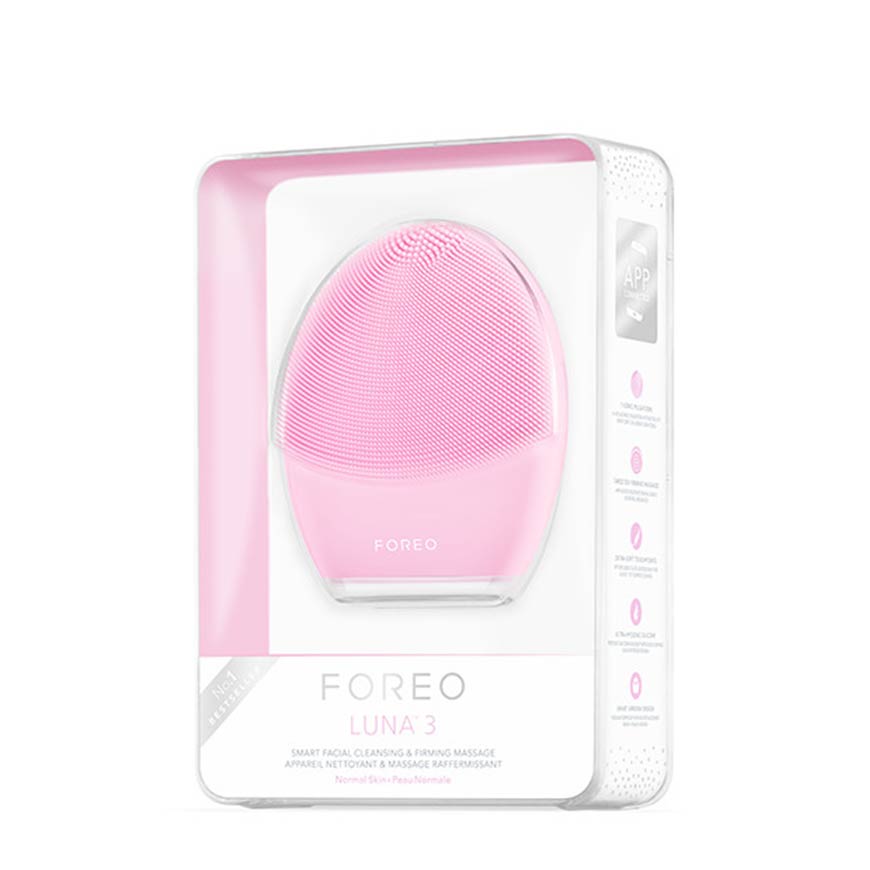





Reviews
There are no reviews yet.