How to use
Cleansing Mode:
Apply your regular face cleanser. For optimal results, DermExcel recommend using your DermExcel™ Facial Cleanser. Wet and turn on Xtra™ by pressing the center button once, activating the Cleansing Mode.
Zone Cleansing:
Choose your preferred cleansing mode using the buttons on the device. Every 15 seconds, pulsation will pause to indicate when to cleanse a new zone. Cleanse your chin and cheek using circular movements and repeat on the other side.
Starting from the centre, cleanse your forehead with gentle outward circular strokes.
Cleanse the nose by gliding up and down one side, then the other. Delicately cleanse the under-eye region using outward strokes.
Rinse:
Rinse and dry your face to complete the 1-minute Xtra™ Cleansing Device routine.
Double-click the centre button to activate the massaging / anti-aging mode.
The Xtra™ Device’s Massage / Anti-Aging Mode increases micro-circulation and lymphatic drainage, boosting collagen production and cell regeneration.
Try spending around 12 sec. on each routine stage; after this interval, the Xtra™ Device pulsation will pause momentarily.
Focus on specific areas:
Relax your face and press the skin cleansing system’s anti-aging surface to the following wrinkle-prone areas, where muscle tension can cause worry lines, crow’s feet and laugh lines:
- Region between the eyebrows
- Right temple
- Right nasolabial fold
- Left nasolabial fold
- Left temple
After 1 minute, you will feel the pulsations pause three times in quick succession, indicating the end of massaging / anti-aging routine.




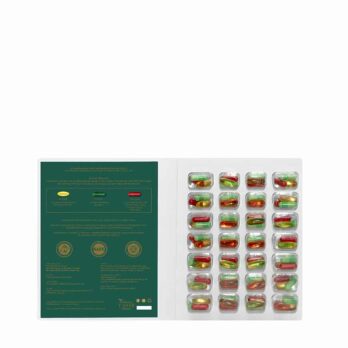









Angie (verified owner) –
It feels like I have taken my skin care routine to the next level, the device is beautifully made. It massages the skin with gentle pulsations which stimulates the skin and thus leaving the skin invigorated after cleansing/ moisturising.